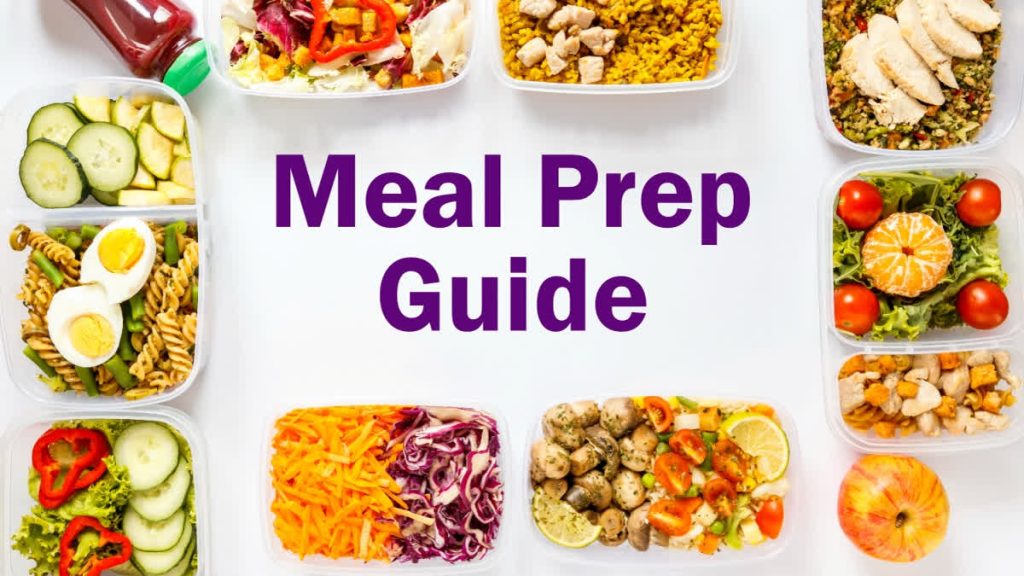The average person loses 2.5 days annually searching for digital files, according to a 2023 McAfee study. Digital clutter – from overflowing inboxes to disorganized cloud storage – creates cognitive load that reduces productivity. This systematic approach helps you regain control of your digital life.
The Digital Decluttering Framework
Work through these areas systematically:
- Email: Unsubscribe, archive, create filters
- Files: Cloud storage organization system
- Photos: Delete duplicates, create albums
- Apps: Uninstall unused, organize remaining
- Passwords: Implement a manager
- Bookmarks: Categorize and prune
Email Organization System
Transform your inbox from chaos to clarity:
- The 1-minute rule: Immediately handle emails requiring <1 minute
- Folder structure: Action, Waiting, Reference, Archive
- Batch processing: Check email 2-3x daily, not constantly
- Unsubscribing: Use tools like Unroll.me for bulk cleanup
File Management Best Practices
Create a sustainable system:
- Naming conventions: YYYY-MM-DD DocumentName_Version
- Folder hierarchy: Broad to specific (3 levels max)
- Cloud backup: Automatic sync to prevent data loss
- Regular audits: Quarterly file cleanup
Digital Maintenance Routine
Prevent future clutter buildup:
- Weekly: Process downloads folder, clear cache
- Monthly: Review and organize photos
- Quarterly: Audit apps and subscriptions
- Annually: Comprehensive digital cleanup
A University of London study found that people who implemented digital organization systems reported 31% less work-related stress and found files 45% faster. Like physical spaces, digital environments require regular maintenance – but the time investment pays dividends in reduced frustration and increased efficiency.